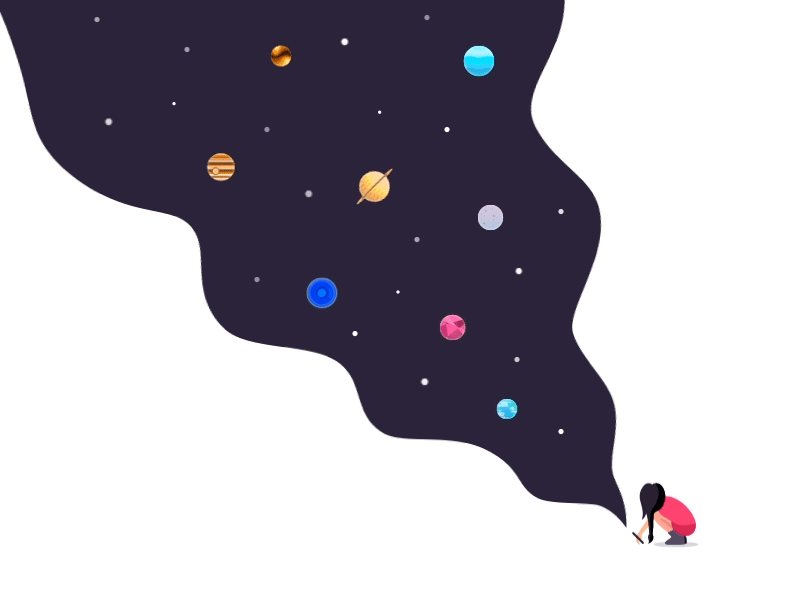
Python
Python
linux安装python3.10.16
wget [https://www.python.org/ftp/python/3.10.16/Python-3.10.16.tgz](https://www.python.org/ftp/python/3.10.x/Python-3.10.0.tgz)
tar -xvf Python-3.10.16.tgz -C /usr/local/
cd /usr/local/Python-3.10.16
./configure --prefix=/usr/local/python3.10
make
sudo make install函数
***if***
name=input()
if name=="zhangsan":
print('good')
else:
print('xxx')***elif*
name='lisi'
age=12
if name=='zhangsan':
print('hello')
elif age==12:
print('good')**while
age=13
count=1
while age<=19:
print("xx"+str(count))
age=age+1
count=count+1
while True:
print('qingshuru ')
name=input()
if name == 'zhangsan':
break
print("good")
while True:
a=input("请输入")
if a!='zs':
continue
print('ok')
password=input('请输入密码')
if password=='1':
break
print('login')
for
for i in range(0, 10,2):------------->从0开始到8,间隔为2
print(i)
for i in range(10 ,-1 ,-1):
print(i) print()函数
print('hello',end='')
print('world')
helloworldglobal语句
**global a 声明一个全局变量,不能用这个名字创建局部变量**异常处理
try:
1/0
except ZeroDivisionError:
print('zero division error')MySQL
import pymysql
try:
conn = pymysql.connect(host='localhost', port=3306, user='root', password='1234', database='booksdb', charset='utf8mb4')
cursor = conn.cursor()
# 执行 SQL 查询
sql = "SELECT * FROM userinfo" # 替换为你的表名
cursor.execute(sql)
# 获取查询结果
results = cursor.fetchall()
for row in results:
print(row)
except pymysql.Error as e:
print(f"数据库操作失败:{e}")
finally:
if 'conn' in locals() and conn.open:
conn.close()列表
spam=[['zhangsan'],['a','b','c']]
print(spam[1][1])
spam[1][-1]--------->表示倒数第一个元素
**列表切片
spam[1,3]------------>从第一个开始到第四个,不包括第四个
列表删除值
del spam[1]
in 和 not in**
***快速赋值***
spam=['1','2','3']
a,b,c=spam
***enumerate()------------>列表中表项本身以及索引***
spam=['1','2','3']
for i, item in enumerate(spam):
print(item)
**random.shuffle()
random.shuffle(spam)
就地将修改列表,重新排序
方法:index() remove() append() sort()排序spam.sort(key=str.lower) reverse()反转列表值
sort和reverse都不返回列表
spam.index('xxx')--------->返回索引**
spam=['1','2','3']
print(spam.index('3'))
spam.append('good')
print(spam)
spam.insert(1,'sss')
print(spam)
spam.remove('sss')
print(spam)
2
['1', '2', '3', 'good']
['1', 'sss', '2', '3', 'good']
['1', '2', '3', 'good']
list=['6','-2','3','1']
list.sort()
print(list)
spam=['a','b','A','d']
spam.sort(key=str.lower)
print(spam)
spam.reverse()字符串(不可变数据类型)
name1=name[0:5]+'the'+name[6:10]元组数据类型(像字符串一样是不可变的)
**list和tuple()
print(list('hello'))
['h', 'e', 'l', 'l', 'o']**引用
spam=42 —————→创建一个42,把地址给spam
aaa=spam——————→将指向42的地址给aaa
spam=100————————>将100的地址给spam,不影响aaa的值
但是列表是可变的
spam=[’1’,’2’,’3’]
bbb=spam
bbb[1]=’aaa’——-→spam————→[’1’,’aaa’,’3’]
COPY
import copy
spam=['a','b','c']
chess=copy.copy(spam)
chess[1]=11
print(chess)
print(spam)
列表中包含列表,用deepcopy()
['a', 11, 'c']
['a', 'b', 'c']字典k-v(不排序)
cat={'key':'v'}
print(cat['key'])
v
cat={'key':'v','a':1,'b':12}
for key in cat.values():
print(key)
for item in cat.items():
print(item)
for key in cat.keys():
print(key)
cat={'key':'v','a':1,'b':12}
print(cat.get('s',"xxx"))----------->没有s就用xxx代替
cat={'key':'v','a':1,'b':12}
cat.setdefault("aaa",1234)------------>没有就设置值
print(cat) 字符串
转义字符
\’—————>单引号
\”—————>双引号
\t—————>制表符
\n—————>换行
\—————>反斜杠
print(r'this is"" a \1str')—→加上r,使它变为原始字符串
print(f'test is {a},sss is {b}')---→加上f变为插值
str='\'HeLLo world'
print(str.upper())----------->返回新字符串变为大写
print(str.lower())----------->返回新字符串,变为小写
'HELLO WORLD
'hello world
返回的为新字符串,没有改变原来字符串
print(str.isalnum())-------------->是否只包含数字和字母,且非空
print(str.isalpha())--------------->是否只包含字母,且非空
print(str.isspace())--------------->只包含空格,制表符和换行符,且非空
print(str.istitle())------------->驼峰( This Is Title)
str.startswith('hello')
str.endswith('world')
spam=['1','2','3']
a='+'.join(spam)---------------------->拼接字符串列表
print(a)--------------------->1+2+3
b=a.split('+')----------------->分割字符串
print(b)------------------->['1', '2', '3']
s='hello world sssss'
b=s.partition('world')----------------->分隔符
print(b)---------------------->('hello ', 'world', ' sssss')
s='hello world sssss'
b=s.rjust(50,'1')
c=s.ljust(100,'=')
s.center(20)
print(b)------------------->111111111111111111111111111111111hello world sssss
print(c)------------------->hello world sssss================
s.strip() ---->返回一个新字符串开头和末尾都没有空白字符(lstrip() 和rstrip())
s.strip('AMP')--------------->删除两端出现的AMP print(ord('A'))----------------->65
print(chr(66))------------------>Bimport pyperclip
pyperclip.copy("helooo")
b=pyperclip.paste()
print(b)正则表达式
\d: 0~9的数字
\d{3} 0~9三次
\D 除了0~9以外任何字符
\w 字母数字下划线
\W 除字母数字下划线
\s 空格 制表符 换行符
字符集[a-zA-Z0-9]匹配所有的大小写字母和数字
$ 表示以这个结束
^ 表示以这个开始
. 匹配除了换行符之外的所有字符
.* 匹配所有的 reg=re.compile(r’.*’,re.DOTALL)=⇒匹配所有的,包括换行符
reg = re.compile(r'(\d{4})-(\d{4})')
match = reg.search('my phone is 1234-5678')
print(match.group())------------->1234-5678
match.group(1)------------------>1234
match.group(2)-------------->5678
match.groups()------>('1234', '5678')-------------->获取所有分组
reg=re.compile(r'good|job')----------------->匹配good或job
m=reg.search('this is a good job.')
m.group()-------------------------------->返回匹配的第一个
reg1=re.compile(r'Bat(man|bat)')---------------------->匹配Bat开头的
**? 表示可选**
reg=re.compile(r'(\d{3})?\d{4}')------------>表示(\d{3})可有可无
***表示零次或者多次**
reg=re.compile(r'(wo)*')------------>匹配wowowo wo
**+表示一次或者多次
reg=re.compile(r'(wo)+')------------>至少一次wo
{}表示多次 (ha){3,5}-------------------->匹配hahaha hahahahaha
贪心**
reg=re.compile(r'(ha){3,5}?')--------------->最后加上?表示非贪心,返回hahaha
print(reg.search('hahahahaha').group())
**findall
reg=re.compile(r'\d\d\d')
print(reg.findall('this is123and 456 and 789'))------------>['123', '456', '789']**文件读写
file=open("D:\\py-project\\fastApiProject\\test.txt",'a')------------->添加
file.write('wo')
file.close()
file=open("D:\\py-project\\fastApiProject\\test.txt",'w')----------->覆盖
file.write('wo11')
file.close()利用shelve保存
import shelve
shelvefile=shelve.open('mydata')
cat=['zhangsan','lisi','wangwu']
shelvefile['cat']=cat
shelvefile.close()利用pprint 的pformat
import pprint
cat=[{"name":"zhangsan",'age':22},{"name":"l;isi",'age':22}]
pprint.pformat(cat)
f=open('pprint.py','w')
f.write('cat'+pprint.pformat(cat)+'\n')
f.close()将下载的文件保存到硬盘
import requests
response=requests.get('url')
response.raise_for_status()
file=open('test.txt','wb')
for chunk in response.iter_content(10000):
file.write(chunk) 使用bs4解析Html
soup.select(’div’)———————>查询所有div的元素
soup.select(’div span’)———————>查询div元素之内的span的元素
soup.select(’input[name]’)———————>查询名为,并且有一个name属性
import requests,bs4
res=requests.get('https://yyp123.xyz/')
res.raise_for_status()
soup=bs4.BeautifulSoup(res.text,'lxml')
print(soup.select('div img'))处理excel
import openpyxl
wb=openpyxl.load_workbook('./test.xlsx')
print(wb.sheetnames)
sheet1=wb['Sheet1']
print(sheet1.cell(row=2, column=1).value)
from openpyxl.utils import get_column_letter,column_index_from_string
字母---->数字openpyxl.utils.column_index_from_string
数字---->字母openpyxl.utils.get_column_letter获取行和列
import openpyxl
from openpyxl.utils import get_column_letter,column_index_from_string
wb=openpyxl.load_workbook('./test.xlsx')
print(wb.sheetnames)
ws=wb['Sheet1']
for e in ws['A1':'C3']:
for iner in e:
print("this is coordinate"+iner.coordinate,"this is value"+iner.value)
print('end ')import openpyxl
from openpyxl.utils import get_column_letter,column_index_from_string
wb=openpyxl.load_workbook('./test.xlsx')
print(wb.sheetnames)
ws=wb['Sheet1']
print(list(ws.columns)[0])
----------------->(<Cell 'Sheet1'.A1>, <Cell 'Sheet1'.A2>, <Cell 'Sheet1'.A3>)创建excel
import openpyxl
wb=openpyxl.Workbook()
sheet=wb.active
sheet.title='this is a title'
wb.save('test1.xlsx')
import openpyxl
wb=openpyxl.load_workbook('test1.xlsx')
wb.create_sheet('this is new sheet')----------------->创建新工作表
print(wb.sheetnames)
del wb['this is new sheet']-------------->删除工作表
***公式***
import openpyxl
wb=openpyxl.load_workbook('./test.xlsx')
sheet=wb['Sheet1']
sheet['A1']='=sum(A2:A3)'
wb.save('test.xlsx')
**行高**
sheet.row_dimensions[1].height=100
sheet.column_dimensions['B'].width=100
**冻结窗口**
sheet.freeze_panes=None ------------>'A1'
import PyPDF2
pdf=open('test.pdf', 'rb')
PdfReader = PyPDF2.PdfFileReader(pdf)
print(PdfReader.numPages)
print(PdfReader.getPage(51).extractText())
pdf.close()